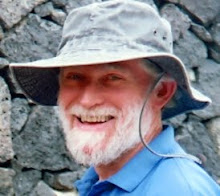My overall responses to PebblePad have been mixed. I'm sure there are some really good examples of its use out there, and I would have liked to have had the time to look for them. In conclusion:
1. I think the attractiveness of the interface invites the user to get stuck in, and could be very appealing to visually-motivated people.
2. As an e-portfolio tool, I think it has the potential to work really well, especially for a student building up an evidence-based account of their learning. At some crucial points it deliberately invites the user to reflect on an experience or issue, in addition to describing it. It also encourages the user to approach projects in definite ways. By suggesting that a meeting needs to be written up, with specific outcomes identified, it pushes the user into some good practice.
3. In my own context, I think it could have a strong appeal at Foundation level and perhaps at Level I. I'm less convinced about it for portfolio based work at a higher level. It seems overkill for collaboration, given the number of websites out there that enable you to do that for free, though if you are using it anyway that aspect is perfectly usable, and permissions seem easy to manage.
4. It has the illusion of being whatever you want it to be. At the start that can be a bit scary - what do I want it to be? But as you get into it, it seems to be fairly prescriptive in the way it handles things. That can then be disappointing as you discover its limitations, or a relief as you uncover its positive aspects.
I think that a student encouraged to start using PebblePad for a well-structured project, and given clear instructions for managing the initial stages of its use, might well find that they began to explore it for a number of different purposes, and could find it useful.
Friday 13 November 2009
PebblePad's CV
Last exercise: create a CV in PebblePad. Once again, it took a while to get a feel for how it all worked, in spite of the excellent video introductions. However, we got there in the end.
My response to the creation of Webfolios and Blogs was largely positive. Both of those follow some standard conventions and the implementation is good. With a Webfolio you are creating a mini website around a specific topic. A Blog is a Blog. The CV was less satisfactory.
1. You can't seem to get all the info you want appearing. For example, you can get information into PebblePad about the institution which awarded a degree, but there didn't seem to be a way to get this to appear in the CV. The dates of the awards are listed, but they are given as complete dates, not just the year, which I would have preferred
2. You can rearrange the order in which you want the basic information to appear, but you can't, for example, get 'D.o.B' or equivalent, to appear just before your date of birth.
3. An annoying glitch means that while the title 'Qualifications' is capitalised, the next section title appears as 'roles and responsibilities', all in lower case. On a CV, where you trying to make an impression, that is criminal.
It seems to me that a CV is a more complex document than a blog or a webfolio, and while much of it can be customised, the bits that can't spoil the overall effect. PebblePad seems to acknowledge this by suggesting that you might upload your CV as a Word document. But then you lose the whole purpose of having a customisable electronic version, available in different forms as the click of a mouse.
My response to the creation of Webfolios and Blogs was largely positive. Both of those follow some standard conventions and the implementation is good. With a Webfolio you are creating a mini website around a specific topic. A Blog is a Blog. The CV was less satisfactory.
1. You can't seem to get all the info you want appearing. For example, you can get information into PebblePad about the institution which awarded a degree, but there didn't seem to be a way to get this to appear in the CV. The dates of the awards are listed, but they are given as complete dates, not just the year, which I would have preferred
2. You can rearrange the order in which you want the basic information to appear, but you can't, for example, get 'D.o.B' or equivalent, to appear just before your date of birth.
3. An annoying glitch means that while the title 'Qualifications' is capitalised, the next section title appears as 'roles and responsibilities', all in lower case. On a CV, where you trying to make an impression, that is criminal.
It seems to me that a CV is a more complex document than a blog or a webfolio, and while much of it can be customised, the bits that can't spoil the overall effect. PebblePad seems to acknowledge this by suggesting that you might upload your CV as a Word document. But then you lose the whole purpose of having a customisable electronic version, available in different forms as the click of a mouse.
Thursday 12 November 2009
Pebble mill begins to grind
24 hours on and PebblePad is a little less of a pretty mystery. I think my initial responses were derived from the tension between two aspects of its self-presentation. Although it is an e-portfolio tool (and therefore has a limited purpose), the interface and some of the training suggest that you can do almost anything with it.
The initial video presents an imaginary university faculty member trying to make sense of her CPD portfolio, her meetings, her teaching, her appraisals, her collaborations, and demonstrates piles of paper being reduced to zero by the power of the pebble. So the impression is given that this can be a tool for controlling all of your work. Well I just checked the Documents folder on this computer - my home computer. I'm not going to tell you how many thousands of documents it has. My work computer is similar. Even if I acknowledge (unwillingly) that I ought to trash half of it, PebblePad is not going to control my entire work or home environment.
So, doing some more of the exercises, I created a 'webfolio' around the specific theme of my song writing. This would be a way of creating something in which I explored my basic skills with words and music, reflected on the experiences of writing and performing, and presented some of the results. It becomes more than a reflective journal, and could be presented to someone who was interested. It remains private unless you choose to share it with named users or publish it to the Web.
I am therefore getting a feel for one of the ways in which you could build up something that could be evidence of learning and achievement - and that may be the most appropriate / main intended use for this. In fact, that is really the reason I chose to look at it in the first place. I will want to see / experience more evidence before I concede that it is a really useful collaboration tool, except (for example) for students working collaboratively on a project that would end up in both of their portfolios.
I'm still trying to be positive - and the sound effects haven't entirely lost their charm yet.
The initial video presents an imaginary university faculty member trying to make sense of her CPD portfolio, her meetings, her teaching, her appraisals, her collaborations, and demonstrates piles of paper being reduced to zero by the power of the pebble. So the impression is given that this can be a tool for controlling all of your work. Well I just checked the Documents folder on this computer - my home computer. I'm not going to tell you how many thousands of documents it has. My work computer is similar. Even if I acknowledge (unwillingly) that I ought to trash half of it, PebblePad is not going to control my entire work or home environment.
So, doing some more of the exercises, I created a 'webfolio' around the specific theme of my song writing. This would be a way of creating something in which I explored my basic skills with words and music, reflected on the experiences of writing and performing, and presented some of the results. It becomes more than a reflective journal, and could be presented to someone who was interested. It remains private unless you choose to share it with named users or publish it to the Web.
I am therefore getting a feel for one of the ways in which you could build up something that could be evidence of learning and achievement - and that may be the most appropriate / main intended use for this. In fact, that is really the reason I chose to look at it in the first place. I will want to see / experience more evidence before I concede that it is a really useful collaboration tool, except (for example) for students working collaboratively on a project that would end up in both of their portfolios.
I'm still trying to be positive - and the sound effects haven't entirely lost their charm yet.
Pads and Windows
One of the annoying things about the (still absolutely stunning) interface in PebblePad is the window behavioiur. Click on a pebble to create or modify something, and you get a small pop-up window - what I think of as a pad - with fields to fill in, and a process to go through, etc. Now I'm used to clicking Command-W (as a Mac user) to close a window. But I think there are no such short cuts here. Use that one, and the whole PebblePad window closes down, and I have to log in again. You are supposed to use the Close button with your mouse. I like mouses (yes!) but I'd prefer to use my keyboard - usually speeds things up and stops RSI.
Anyone else find this an itch that needs a scratch?
Anyone else find this an itch that needs a scratch?
Wednesday 11 November 2009
Pebbles
I decided to explore PebblePad as part of week 2 of the e-moderation course, for two main reasons:
1. It was the least like anything I had done before, and looked very interesting.
2. Our college is investigating the greater use of online learning, and we already use portfolios of various kinds within a range of courses and at different levels. It seemed useful to explore PebblePad for its potential here.
Two main first impressions:
1. The interface is absolutely stunning, especially visually. You can tweak the graphics but I left them on the default seaside paradigm, and (in spite of myself) really enjoyed the sound of pebbles dropping into the water from time to time.
2. Whatever do you do with it? Do you remember the hero in C S Lewis' That Hideous Strength, who can't work out what he is supposed to do in the Centre to which he's been recruited. Felt a bit like that. There's a lot of freedom to do what you want, but little actually within the interface to suggest things you might want to do. You really need to watch some of the associated videos to see some of the possibilities. I probably don't have enough of a vision of what a personal e-portfolio might be or how I might use it.
Discovering that you could create a blog within PebblePad meant I was able to start doing something useful, and comment on the tool as I went along. Eventually I found a way to make a link to this blog. That was handy, since it's here I'm meant to be commenting on it.
PebblePad is a good example of the separation of form and content that characterises 'Web 2.0'. And it needs to be, because the main PebblePad website says that it is a useful educational tool for anyone from schools to large businesses. Business people might enjoy certain of the available paradigms as much as the children, but they might not want to say so. The facility to set the graphics to suit your context is really important. I haven't yet found out how large is the set of available paradigms, or whether it is possible to design and add your own.
I can see that if you have a clear grasp of what an e-portfolio is and how it might serve you, you might be motivated to set up a PebblePad account and invest the time required to create the necessary structure. However, I suspect that adult learners might need a great deal of help from a facilitator pushing them in certain directions, to make it an effective learning tool. I'll probably go on exploring it to see what transpires for me.
1. It was the least like anything I had done before, and looked very interesting.
2. Our college is investigating the greater use of online learning, and we already use portfolios of various kinds within a range of courses and at different levels. It seemed useful to explore PebblePad for its potential here.
Two main first impressions:
1. The interface is absolutely stunning, especially visually. You can tweak the graphics but I left them on the default seaside paradigm, and (in spite of myself) really enjoyed the sound of pebbles dropping into the water from time to time.
2. Whatever do you do with it? Do you remember the hero in C S Lewis' That Hideous Strength, who can't work out what he is supposed to do in the Centre to which he's been recruited. Felt a bit like that. There's a lot of freedom to do what you want, but little actually within the interface to suggest things you might want to do. You really need to watch some of the associated videos to see some of the possibilities. I probably don't have enough of a vision of what a personal e-portfolio might be or how I might use it.
Discovering that you could create a blog within PebblePad meant I was able to start doing something useful, and comment on the tool as I went along. Eventually I found a way to make a link to this blog. That was handy, since it's here I'm meant to be commenting on it.
PebblePad is a good example of the separation of form and content that characterises 'Web 2.0'. And it needs to be, because the main PebblePad website says that it is a useful educational tool for anyone from schools to large businesses. Business people might enjoy certain of the available paradigms as much as the children, but they might not want to say so. The facility to set the graphics to suit your context is really important. I haven't yet found out how large is the set of available paradigms, or whether it is possible to design and add your own.
I can see that if you have a clear grasp of what an e-portfolio is and how it might serve you, you might be motivated to set up a PebblePad account and invest the time required to create the necessary structure. However, I suspect that adult learners might need a great deal of help from a facilitator pushing them in certain directions, to make it an effective learning tool. I'll probably go on exploring it to see what transpires for me.
Monday 9 November 2009
Everyday fractals
The bits look like the whole, only smaller. The whole looks like the bits, only bigger. Not quite Wikipedia's definition of a fractal, but near enough.
A bit like broccoli, or that kite string in a hopeless mess on a beach in Brazil. The chestnut tree against the January sky. The family tree. The family. Infinite variety, infinitely repeated. Infinitely pleasing, except for the bits that aren't. Again, a bit like broccoli.
Today I did some good stuff, and was content. And I didn't do enough, and knew I'd have to do it tomorrow. Story of my life, I thought. Fractal.
Even started a blog. Trouble is, it's never enough just to start a blog. Have to feel you've created something special. So here I am, when I should be in bed, working on the final touches. Parts of it still annoy me (can you guess which?). Fractal.
No despair here, though. Understanding how the pattern works - that's the joy. Sometimes you see the close-up, sometimes catch the big picture. Fractals can be beautiful. It just depends who's done the design.
Subscribe to:
Posts (Atom)