I decided to explore PebblePad as part of week 2 of the e-moderation course, for two main reasons:
1. It was the least like anything I had done before, and looked very interesting.
2. Our college is investigating the greater use of online learning, and we already use portfolios of various kinds within a range of courses and at different levels. It seemed useful to explore PebblePad for its potential here.
Two main first impressions:
1. The interface is absolutely stunning, especially visually. You can tweak the graphics but I left them on the default seaside paradigm, and (in spite of myself) really enjoyed the sound of pebbles dropping into the water from time to time.
2. Whatever do you do with it? Do you remember the hero in C S Lewis' That Hideous Strength, who can't work out what he is supposed to do in the Centre to which he's been recruited. Felt a bit like that. There's a lot of freedom to do what you want, but little actually within the interface to suggest things you might want to do. You really need to watch some of the associated videos to see some of the possibilities. I probably don't have enough of a vision of what a personal e-portfolio might be or how I might use it.
Discovering that you could create a blog within PebblePad meant I was able to start doing something useful, and comment on the tool as I went along. Eventually I found a way to make a link to this blog. That was handy, since it's here I'm meant to be commenting on it.
PebblePad is a good example of the separation of form and content that characterises 'Web 2.0'. And it needs to be, because the main PebblePad website says that it is a useful educational tool for anyone from schools to large businesses. Business people might enjoy certain of the available paradigms as much as the children, but they might not want to say so. The facility to set the graphics to suit your context is really important. I haven't yet found out how large is the set of available paradigms, or whether it is possible to design and add your own.
I can see that if you have a clear grasp of what an e-portfolio is and how it might serve you, you might be motivated to set up a PebblePad account and invest the time required to create the necessary structure. However, I suspect that adult learners might need a great deal of help from a facilitator pushing them in certain directions, to make it an effective learning tool. I'll probably go on exploring it to see what transpires for me.
Subscribe to:
Post Comments (Atom)
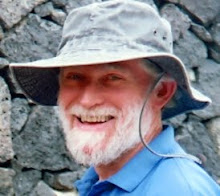
1 comment:
hello Martin!
I agree with your uncertainty of what Pebblepad is *for* - I felt exactly the same at the start (not helped by the fact that I have never come across the concept of portfolios or action-plans before...)
The videos are very helpful though - as much for giving you ideas as to what is possible.
I have started using the Pad to organise my notes and thoughts from my course reading - and even plan to use it to organise my assignment and essay plans.
David
Post a Comment