Last exercise: create a CV in PebblePad. Once again, it took a while to get a feel for how it all worked, in spite of the excellent video introductions. However, we got there in the end.
My response to the creation of Webfolios and Blogs was largely positive. Both of those follow some standard conventions and the implementation is good. With a Webfolio you are creating a mini website around a specific topic. A Blog is a Blog. The CV was less satisfactory.
1. You can't seem to get all the info you want appearing. For example, you can get information into PebblePad about the institution which awarded a degree, but there didn't seem to be a way to get this to appear in the CV. The dates of the awards are listed, but they are given as complete dates, not just the year, which I would have preferred
2. You can rearrange the order in which you want the basic information to appear, but you can't, for example, get 'D.o.B' or equivalent, to appear just before your date of birth.
3. An annoying glitch means that while the title 'Qualifications' is capitalised, the next section title appears as 'roles and responsibilities', all in lower case. On a CV, where you trying to make an impression, that is criminal.
It seems to me that a CV is a more complex document than a blog or a webfolio, and while much of it can be customised, the bits that can't spoil the overall effect. PebblePad seems to acknowledge this by suggesting that you might upload your CV as a Word document. But then you lose the whole purpose of having a customisable electronic version, available in different forms as the click of a mouse.
Subscribe to:
Post Comments (Atom)
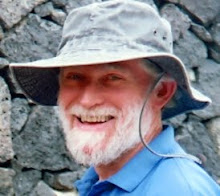
No comments:
Post a Comment